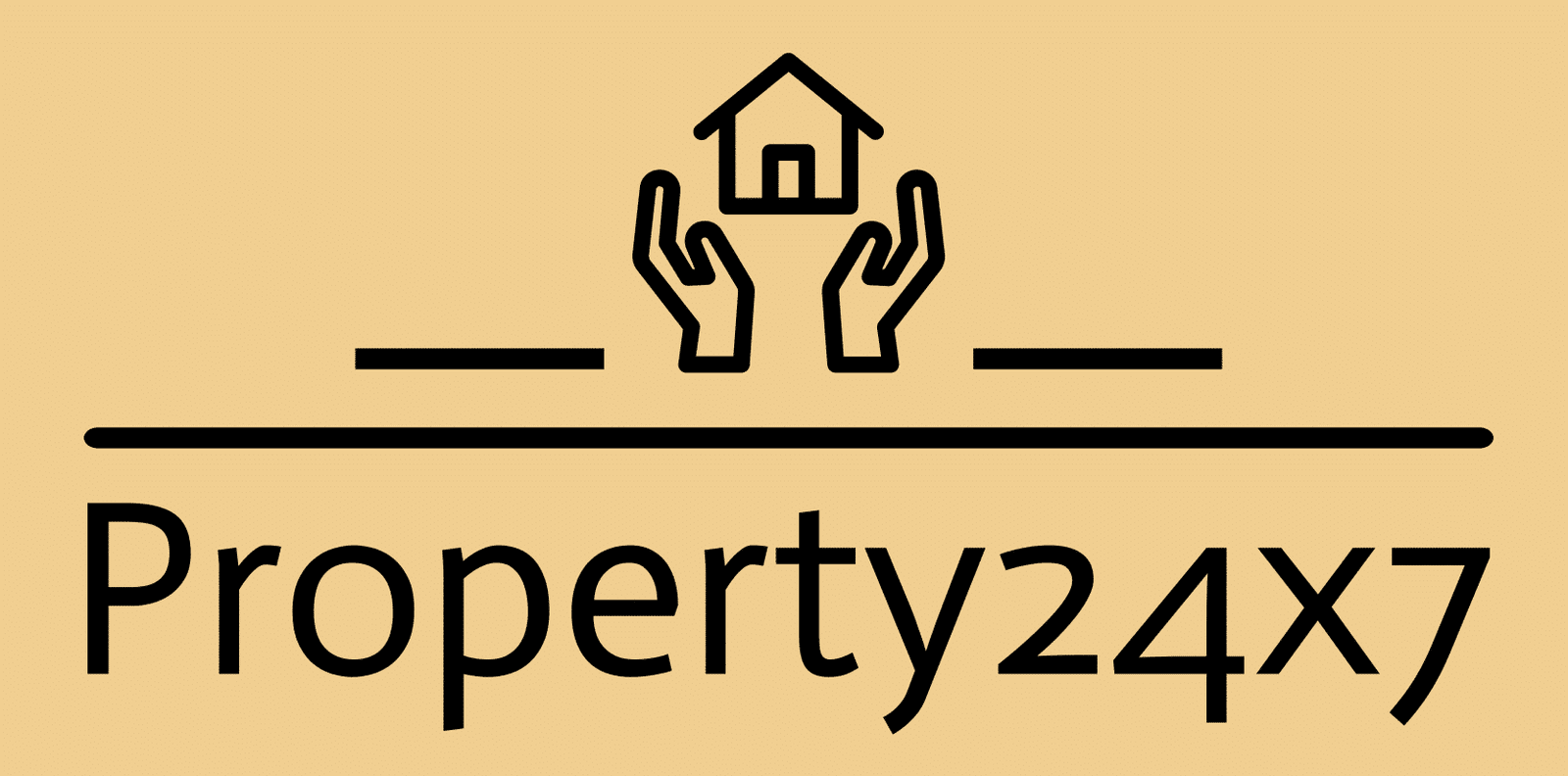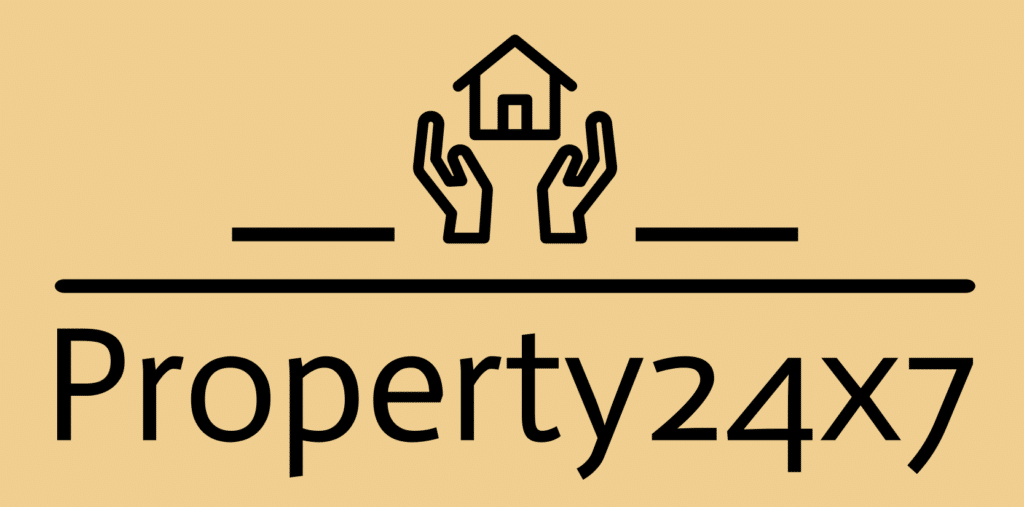Are you a resident of Haryana looking to apply for a property ID in Gurgaon, Haryana or Delhi? Getting a property ID can be a tedious process, but in this blog, we will break down the process for you in easy-to-understand steps. We will also discuss various subtopics related to property ID in Gurgaon (Haryana) to provide you with all the information you need in one place.
We understand that getting your property ID can be a tedious task, but we have broken down the entire process into smaller steps, making it easier for you to understand. We have also included several subtopics related to property ID in Haryana, so you can get all the information you need in one place.
We are writing this blog to help people who are struggling to get their property ID in Haryana. We know that the process can be confusing, and we want to simplify it for you. By the end of this blog, we hope you will have a clear understanding of what a property ID is, how to apply for it, and how to use it.
Let’s start with the basics: What is a property ID?
A property ID is a unique identification number assigned to each property in Haryana. It helps the government keep track of all the properties in the state. Property owners use the ID to pay their taxes and apply for other property-related services. The property ID is an essential document that you should possess if you own a property in Haryana.
How to apply for property ID in Gurgaon (Haryana)?
To apply for a Property Identification (ID) number in Gurgaon (Haryana), you can follow the steps given below:
1.Visit the official website of the Department of Town and Country Planning, Haryana at http://tcpharyana.gov.in/.
2.Click on the “Online Services” option on the menu and select “e-Property”.
3.Select the “Registration” option and enter your personal details to create an account.
4.Once your account is created, log in to the e-Property portal.
5.Select the “Apply for Property ID” option.
6.Enter the details of the property, such as the location, plot number, and ownership details.
Upload the required documents, such as the property deed, proof of ownership, and ID proof of the owner.
7.Pay the required fee online using a debit/credit card or net banking.
8.Submit the application.
9.Once the application is processed, the property ID number will be issued and can be viewed online.
It is important to note that the property ID number is used for identification purposes only and does not guarantee the legality of the property. It is advisable to conduct a thorough investigation of the property and its ownership before making any purchase.
How do I Find My property ID Number?
Finding your property ID number is not difficult. You can find it on your property tax bill or the registry document. If you don’t have access to either of these documents, you can visit the local Municipal Corporation office to obtain your property ID number. You will need to provide your property details, such as the property address or the property owner’s name, to get the ID number.
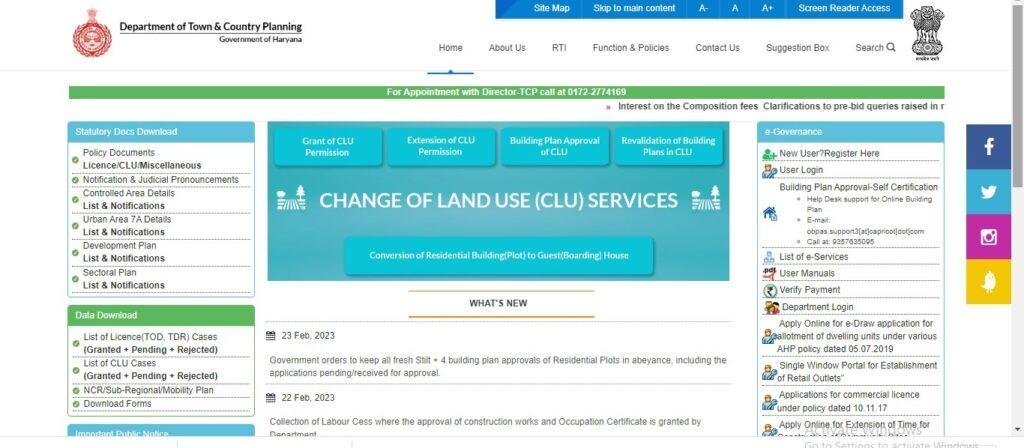
To get a property ID in Haryana(Gurgaon), you will need to follow these steps:
1.Visit the official website of the Department of Town and Country Planning, Haryana (http://tcpharyana.gov.in/).
2.Click on the “Online Services” option on the menu and select “e-Property”.
3.You will be redirected to the e-Property portal, where you can search for properties based on the village name, property type, and property ID.
4.Enter the relevant details and click on the “Search” button.
5.If the property is registered with the Department of Town and Country Planning, the website will display the property ID.
Alternatively, you can visit the Gurgaon District Administration website (https://gurgaon.gov.in/) and follow the steps below:
1.Click on the “Services” tab on the menu and select “Property Registration”.
2.Select the relevant option based on the property type, such as “Residential” or “Commercial”.
3.Enter the property details and click on the “Search” button.
4.If the property is registered, the website will display the property ID.
5.It is important to note that obtaining a property ID does not mean that the property is free of any legal issues or disputes. It is advisable to conduct a thorough investigation of the property and its ownership before making any purchase.
Is finding property ID in Delhi different from Haryana(Gurgaon)?
Yes, the process of finding the property ID in Delhi is different from that of Haryana (Gurgaon). In Delhi, the unique identification number for a property is called a Property Tax Identification Number (PTIN), which is issued by the Municipal Corporation of Delhi (MCD).
To obtain a PTIN in Delhi, property owners need to visit the official website of the MCD and apply for it online. The application process involves submitting property-related information such as the property type, address, area, and ownership details. Once the application is submitted, the MCD will review the information provided and issue a PTIN to the property owner. The PTIN can be used to pay property taxes and access other property-related services.
While the name and process may be different, the objective of obtaining a property ID or PTIN in Delhi or Haryana is the same – to keep track of all the properties and their owners in the state/city and facilitate property-related transactions.
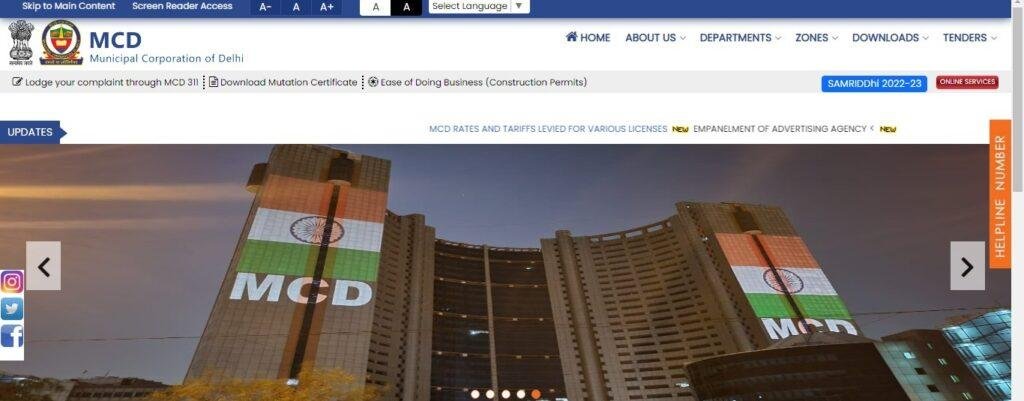
To find the property ID number of a property in Delhi, you can follow the steps given below:
1.Visit the website of the Municipal Corporation of Delhi (MCD) at https://mcdonline.nic.in/.
2.Click on the “Services” option in the menu and select “Property Tax”.
3.Select the “Know Your Property ID” option.
4.Enter the required details, such as the property address, owner’s name, or the unique property identification number (UPIC) if you have it.
5.Click on the “Search” button.
6.If the property is registered with the MCD, the website will display the property ID number.

Alternatively, you can also visit the Delhi Development Authority (DDA) website at https://dda.org.in/ and follow the steps given below:
1.Click on the “Online Services” option in the menu and select “DDA Property”.
2.Click on the “Property Details” option.
3.Enter the property details such as the property address, sector, and plot number.
4.Click on the “Search” button.
5.If the property is registered with the DDA, the website will display the property ID number.
It is important to note that the property ID number is used for identification purposes only and does not guarantee the legality of the property. It is advisable to conduct a thorough investigation of the property and its ownership before making any purchase.
What is UPIC property ID & why its important?
UPIC stands for “Unique Property Identification Code”, which is a unique identification number assigned to each property by the local municipal corporation in India. It is a 14-digit alphanumeric code that helps to identify a property and is used for property tax and other related records.
The UPIC property ID is important for several reasons:
1.It helps in identifying the property: The UPIC property ID uniquely identifies a property and helps to avoid any confusion regarding the ownership or location of a property. This identification number ensures that there is no duplication of records and makes it easier to manage property tax records.
2.It helps in tracking property tax records: The UPIC property ID is used for property tax records and other related purposes. Property owners can use the UPIC ID to locate their property records and track their tax payments. This identification number helps to ensure that property tax records are accurate and up-to-date.
3.It helps in assessing the market value of a property: The UPIC property ID is also used to assess the market value of a property for property tax purposes. The local municipal corporation uses the UPIC property ID to locate the property and assess its value for tax purposes. The market value of a property is an important factor in determining the amount of property tax that an owner is required to pay.
4.It helps in managing municipal services: The UPIC property ID also helps to manage municipal services in a particular area. The local municipal corporation uses the UPIC property ID to identify properties that are eligible for tax payments and other related fees. This identification number helps in ensuring that the properties are maintained and serviced properly.
In summary, the UPIC property ID is an important identification number that helps to identify a property and its ownership, track property tax records, assess the market value of a property, and manage municipal services.
How do you find my UPIC property id?
1.To find your UPIC property ID, you can follow these steps:
2.Visit the website of your local municipal corporation in India. This website may vary depending on the location of your property.
3.Look for the “Property Tax” or “Online Services” section on the website. This section may be listed under “Services” or “Citizen Services.”
4.Click on the “Property Tax” or “Online Property Tax” option to proceed to the property tax payment portal.
5.On the property tax portal, look for an option to search for your property tax details or pay your property tax. This option may be called “Search Property Tax Details” or “Pay Property Tax.”
6.Enter the required details such as your property address, owner’s name, or other relevant information to search for your property tax details.
7.Once you have entered the relevant details, you should be able to see your UPIC ID on the screen along with other property tax details such as your property tax dues and payment history.
If you are unable to find your UPIC ID using the above method, you can also visit your local municipal corporation office or contact their property tax department for assistance. They should be able to provide you with your UPIC ID and other relevant property tax details.
Haryana property tax online – Laws, Rules, Regulations, and Process
Haryana property tax is a tax imposed on property owners in Haryana. The tax is calculated based on the property’s size, location, and usage. To pay your property tax online, you can visit the official website of the Municipal Corporation of Haryana. Click on the “Property Tax” tab and select “Pay Your Property Tax Online.” Enter your property ID number and fill in the required details. Once you have completed the payment, you will receive a receipt.
The laws, rules, and regulations related to Haryana property tax are governed by the Haryana Municipal Corporation Act, 1994. The act sets the guidelines for the assessment and collection of property tax in Haryana.
Also read: How to start a real estate business in India
How to check registry of property in Haryana?

To check the registry of a property in Haryana, you can follow these steps:
1.Visit the official website of the Haryana Government’s Department of Revenue and Disaster Management at https://revenueharyana.gov.in/.
2.Under the “Services” section, click on the “Property Registration” option.
3.You will be redirected to a new page where you can find the link to the “Registration and Stamp Duty Fee Calculator.”
4.Click on the link to the “Registration and Stamp Duty Fee Calculator.”
5.On the calculator page, enter the relevant details such as the property location, property type, property value, and other details as required.
6.Once you have entered the relevant details, the calculator will display the stamp duty and registration fees payable for the property.
7.To check the registry of the property, you can click on the link provided on the calculator page to “View Registered Documents.”
8.On the registered documents page, you can enter the details of the property such as the district, tehsil, and document number to view the registered documents for the property.
If you are facing any issues or have additional queries, you can also contact the local sub-registrar’s office for further assistance. They should be able to guide you through the process and help you with any questions related to property registration and verification.
How can you apply for property tax in Haryana?
You can apply for property tax in Haryana by following these steps:
1.Visit the official website of the Municipal Corporation of your city or town in Haryana. For example, for Gurgaon, you can visit the Municipal Corporation of Gurugram website at http://www.mcg.gov.in.
2.Look for the property tax section on the website and click on the “New Property Tax Assessment” or “Property Tax Payment” option.
3.Enter the required details such as the property ID or khata number, property type, and other details as requested.
4.Once you have entered the necessary details, the website will calculate the property tax amount payable for the property.
5.You can then proceed to make the payment of the property tax online through the website, using any of the available payment options such as net banking, credit card, or debit card.
6.If you are unable to make the payment online, you can also visit the local municipal corporation’s office to make the payment and obtain the necessary documents related to property tax.
It is important to ensure that you pay the property tax on time to avoid any penalties or legal issues. You should also keep the property tax receipt as proof of payment. If you have any further queries or issues related to property tax in Haryana, you can contact the local municipal corporation’s office for assistance.
Get to know how can you save taxes on your property
Can we check property details by aadhar card number?
It is not possible to check property details using Aadhaar card number alone, as Aadhaar card is a unique identification number issued to Indian residents and does not contain any property-related information.
However, you can check the property details by using other identification numbers such as the property ID or khata number, which are used to uniquely identify properties in India.
You can follow these steps to check property details:
1.Visit the official website of the concerned municipal corporation in your city or state. For example, for properties in Delhi, you can visit the Municipal Corporation of Delhi (MCD) website at http://mcdonline.gov.in.
2.Look for the section related to property tax or property search.
3.Enter the required details such as the property ID, khata number, or plot number.
4.If the details entered are correct, you should be able to view the property details such as the property owner’s name, property type, property location, and other related information.
5.If you are unable to find the property details online, you can also visit the local municipal corporation’s office or the sub-registrar’s office to obtain the information.
It is important to note that property information is public information, and you should be able to obtain the information by providing the necessary identification details. However, you should also ensure that you have the necessary authorization and legal rights to access the property information.
Conclusion
This the only and the practical way to find the property information if there are any other ways please leave the comment below
FAQs
Can I find the Property ID through offline means?
Yes, you can visit the local municipal office or the registrar’s office in Gurgaon to obtain the Property ID for a particular property. Provide the property details or relevant documents to the officials, and they will assist you in finding the Property ID.
Can I find the Property ID using the property’s physical documents?
Yes, you can often find the Property ID on the property-related documents, such as the sale deed or property tax receipts. Look for a specific code or number mentioned on these documents, which is usually the Property ID.
Is it necessary to know the Property ID when buying a property in Gurgaon?
While it may not be mandatory to know the Property ID, having this information can be helpful for verifying the property’s details and ownership. It ensures transparency and reduces the risk of fraud or misinformation.